ENABLING JAVASCRIPT
You must have javascript enabled in your browser to view some parts of this site and to access web mail. If you are having problems with the email link not functioning then follow the instructions in this email to assist in troubleshooting or fixing the problem.
To verify that you have javascript enabled your browser, follow the step-by-step instructions below for the type browser that you use: If you are not sure which browser you are using - click on HELP from the browser menu toolbar and then click ABOUT. This will display the name and version of your browser. If you do not see instructions here for the browser you are running you can email support by sending a request to
INTERNET EXPLORER 6 &7
STEP 1: Open Internet Explorer and select TOOLS from the main menu then click INTERNET OPTIONS at the bottom of the list

STEP 2: Select the SECURITY TAB then click the CUSTOM LEVEL button toward the bottom of the Internet Options box
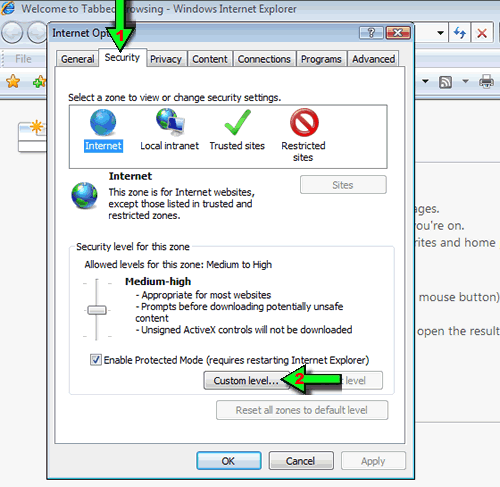
STEP 3: Security Settings box will appear and you must scroll down until you see SCRIPTING. Under Scripting you will see ACTIVE SCRIPTING. You need to select ENABLE under Active Scripting to make sure that javascript will work then click OK at the bottom
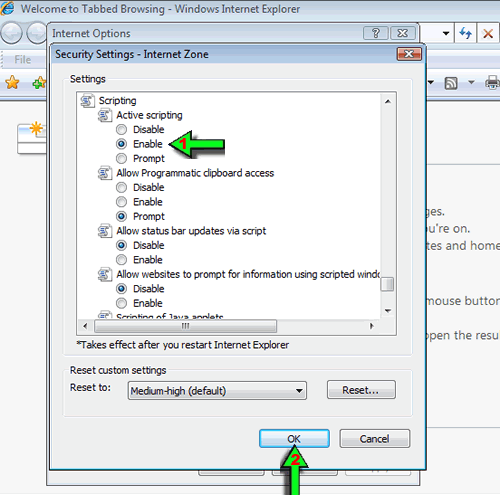
CLOSE ALL REMAINING INTERNET EXPLORER WINDOWS AND REOPEN THEM FOR THE SETTING CHANGES TO TAKE EFFECT!
|