Custom Training
All of ABC Internet's classes are taught on site with a one hour minimum and are customized to meet your training goals. Whether you want to learn how to use a specific application in the most
efficient way or maybe you just want to know how to get started using a computer in general - we can help. With over 10 years doing computer training, our expert instructors can make sure they are speaking 'your language' so that you can understand the material and retain it once they leave. We offer interactive lessons and put you in the driver's seat so you aren't just staring at a projector screen bored out of your mind. We have you do the exercises so that all your senses are involved and the volume of information that you can keep is 3 times greater than most classroom environments. A small sampling of the types of course material we teach is listed below. Give us a call today and schedule your on site training now.
Computer Basics
In this 2 hour class we cover the basics of using and maintaining a personal computer. Everyone must start somewhere and this is a great place to learn to how to stay out of trouble while you learn. Many people get their first computer and then are too afraid to use it for fear of "messing it up". This course is designed to cover the basic DOs and DONTs of personal computing in a simple way that allows a person to overcome that fear and get the most from their new investment. Don't let your computer intimidate you into submission. Call ABC Internet and set up an on-site training on your computer today. Course outline includes these topics and more:
- Proper start up and shutdown techniques as well as a basic understanding of why these techniques are important to follow and what can happen if you don't
- Navigating the menu system to launch programs and create short cuts on your desktop or start bar
- Task Manager maintenance including how to remove unwanted items from the start up group, keeping a list of start up items to prevent unwanted items from coming back, methods for blocking unwanted items from loading themselves into the start up group. We delve into an understanding of the negative performance impact that unnecessary start up items can have on your boot time as well as general operation
- Recommeded FREEWARE programs that you can download to your computer to keep it optimized and malware free
- Internet basics including internet safety methods, potential hazard avoidance, monthly maintenance routines to keep browsing fast and safe
- General maintenance routines and processes that prevent system slow down and corruption
- Basic back up processes that allow you to save your data and recover from basic computer malfunctions on your own
- We always leave time at the end of the session to cover any topics we have time to cover that are of interest to you
Introduction to the internet
This two hour introductory class teaches you various aspects of the World Wide Web so you can
surf the Internet with confidence. The class starts by teaching you basic Internet terminology so you can "talk the talk" without being confused.
After getting your feet wet in the 'lingo' of the internet, we take a layman's approach with common sense language (we speak English) to teaching you more about getting on line and using the world wide web as a tool. We cover the following topics without getting overly technical:
- How to launch your internet connection
- Basic troubleshooting tips when things don’t go right
- How to set your “home page” - (the first page you see when you get connected)
- How to use search engines to look for things of interest
- How to use Outlook Express to check your mail or web mail
- How to send and receive email and create digital signatures
- How to send the same email to multiple recipients at the same time
- We cover basic security issues and keeping windows updated to stay secure
- Talk about viruses and give you tips on preventing them
- Discuss SPAM (unwanted email) and how to avoid becoming a target
- Discuss spyware and give you tips to find, remove, and avoid it
- Talk about online shopping and how to know when it is safe
- We try to leave the last 30 minutes of time to the class for Q & A so everyone gets a chance to ask their questions and learn the things that are most important to them
The feedback we have gotten for our on site courses has been tremendous. People like the fact that we speak in lay terms everyone can understand, and that we take time to answer questions rather than force a ton of information on them and herd them out the door to sift through it all later. When we do on site training rather than classroom environments the clients are familiar with the computer and spend more time learning since they are not busy tryng to adjust to a strange environment. Client rentention levels are much higher with on site trainings since we can customize and tailor fit the training to exactly what you need to know rather than adhering to some text base course material which may offer you nothing of interest. This means you get what you pay for and maximize your investment in your learning
We are willing to schedule classes around your schedule so call today to set a time for you and some friends or co-workers to take this class today!
Learn Macromedia Dreamweaver
Macromedia Dreamweaver is a great tool that gives people the ability to develop and maintain
websites with a WYSIWYG (pronounced wisswig) interface. This acronym stands for What You See Is What You Get and it means that you can drag and drop objects to create pages rather than spending hours learning a programming language before you can start. Dreamweaver gives you the flexibility and development tools to create rich, vibrant web sites that rival professionally designed sites.
A basic starter course in Dreamweaver which is enough to get you acquainted with the Dreamweaver interface is 2 hours. By the time you have completed the course you are ready to start putting together your own pages. If you want instructor-led help in designing your site beyond that point we charge $100 per hour and you will have a dedicated instructor that can sit side-by-side with you and work with you on your web design project.
More advanced usage of this program takes you into integrating shopping carts, developing databases that power the dynamic content of your site, cascading style sheets that automate changes to your site, and more. Custom training on this program is highly recommended because it also gives you a resource to fall back on when reading a book fails to enlighten. Don't forget that we offer discounts on hosting packages for anyone who has us develop or purchases a training program in Dreamweaver as well. Call today or email us to get started working with Dreamweaver and a certified web professional!
Basic Computer Maintenance and Troubleshooting
You often hear the cliche' "knowledge is power". Well, it can save you money as well. By learning to do basic maintenance, repair or troubleshooting work on your own computer you can save lots of money. Prevent wasted expenses that can come from poor
recommendations from commissioned sales people who often don't know the best solution to your problem. They simply throw whatever is on the store shelves at you because they make a percentage or because it's all they know anything about.
We have all been there before: standing in the store in front of a sales clerk who looks like they don't even have their drivers' license yet and they are talking AT you rather than TO you, using every acronym they can stuff in one sentence. Half the time you get the feeling that they are just using terms they themselves couldn't define if you bothered to ask. This is a very unconfortable situation to be in when you are about to spend your money. Wouldn't you like to know enough to ask the right questions rather than listen to them blather on not knowing what they are talking about? If so, you need to schedule a class with one of our professional instructors today. Maybe even just before you go shopping for that new tech gadget so you can make the most of your newfound technology skills. You wouldn't buy a car from a kid without asking the proper questions so why buy a computer that way? Let us help you to keep your money in the bank instead of tied up in useless gadgets that over-promised and under-delivered.
Since just about every household owns at least one computer, knowing what should be done when something goes wrong will keep cash in your pockets by helping to solve your own PC problems instead of hiring an expensive professional. Or even if you do end up hiring a professional your knowledge can keep you from being taken advantage of.
Topics covered in the class include:
- 1) Component recognition: We talk about the different components that make up the computer and show you how to properly identify them. At least a basic understanding of the machine's physical make-up will greatly benefit you when talking with sales people or other professionals that are trying to help you with a buy decision or in repairing your computer.
- 2) Basic Troubleshooting: This portion of the training focuses on steps to take when a computer fails to boot properly along with other common troubleshooting steps to help isolate the cause of a system failure. An ability to tell the difference between software and hardware problems is critical in saving both time and data.
- 3) Computer Optimization: Knowing how optimize your computer to run faster and more efficiently can lessen the cost of ownership by preventing wasted expeditures. In our industry I see lots of people throw money at their computer trying in vain to make it run quicker when all they needed to do was get it optimized. Eliminating useless program loads, poorly written software drivers, changing virtual memory settings, and disk utilization changes can all have a dramatic impact on how well a machine runs.
- 4) Safeguarding the P.C.: Your computer is an investment. Protect it like one by learning which software utilities to use for keeping the machine virus and spyware free. We show you where you can get many great free software programs that help to protect your machine and how to use them efficiently.
Learn Microsoft Word 2003/2007
Our Microsoft Word classes can teach you everything from basic tasks like typing a text
document and saving it to a disk, to more advanced topics such as text
formatting and using editing tools or macros. These Microsoft Word classes will
explore topics such as fonts, text alignment, and macros, as well as how
to use the Spell Check and Find and
Replace features. Learn time saving
keyboard and mouse shortcuts and how to use the ruler to set margins and
tabs. ABC classes offers a wealth of task-oriented procedures such as
easy-to-follow lessons full of clear objectives. Each STEP-BY-STEP lesson
consists of friendly, straightforward instruction to help you learn exactly
what you need to know.
If you want a more personalized training session for your group based on the development and utilization of MS Word created templates or documents we welcome the opportunity to work with you. We can schedule on site classes at your office. The classes can be scheduled after hours or on weekends so the impact to your organization is minimal. Call us or email us today for more information.
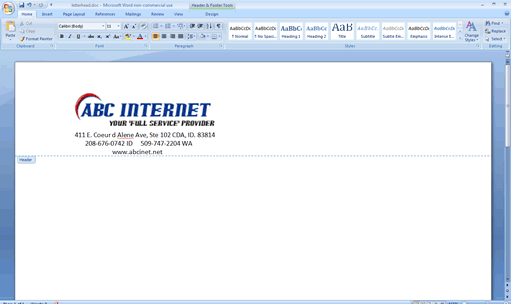
|